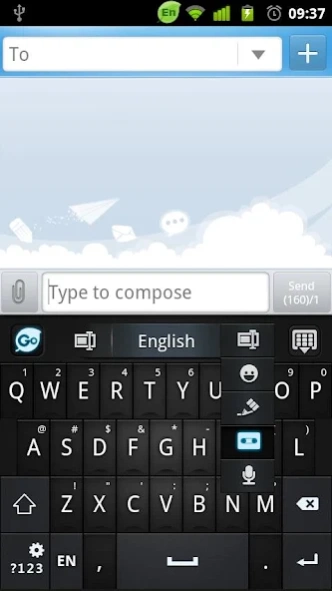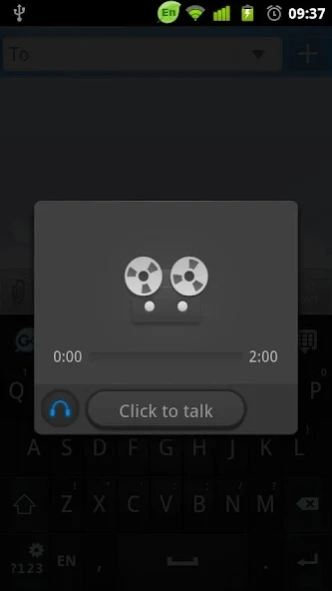GO Keyboard Voice Changer 1.0
Free Version
Publisher Description
GO Keyboard Voice Changer - Easily change your voice with effect and share to friends with modified voice!
Are you tired of texting without any fun?
Simply record your voice, apply effects, and share them with your friends everywhere including Facebook, Whatsapp, Line, Kik, Gmail, and SMS etc..
It is sooooo fun and all free!
The collection of free effects for GO Keyboard application includes 4 effect themes. You can record up to 2 minutes long. When you share, it doesn’t consume your network data.
Lists of effects:
✓ Man
✓ Lady
✓ Young child
✓ Old man
Features of Call Voice Changer:
* Make funny voice : Easily change the pitch of your voice
* Easily record and change up to four voices to astonish your friends all in two steps
HOW TO USE
1. It uses GO Keyboard, you should have GO Keyboard installed to use it; Click here to redirect to the app which has 10000+ colorful themes available and 800+ emoji free to use.
Voice changer is on!
Give us a five star if you like us. If you have problems, recommendations, please email us or report on our Facebook page. We will deal with it together.
Email:goforkeyboard@gmail.com
Follow us on Facebook:
http://goo.gl/kLxbSl
To avoid misunderstandings, it's highly recommended to use Google mail for your messages to me! Since the other mail services sometimes move your messages to the "spam" or my replies are lost.
Use of this app is governed by our Terms of Service: http://www.goforandroid.com/en/term-of-service.html
Privacy Policy: http://www.goforandroid.com/en/privacy-policy.html
About GO Keyboard Voice Changer
GO Keyboard Voice Changer is a free app for Android published in the Audio File Players list of apps, part of Audio & Multimedia.
The company that develops GO Keyboard Voice Changer is GOMO Dev Team. The latest version released by its developer is 1.0. This app was rated by 1 users of our site and has an average rating of 4.0.
To install GO Keyboard Voice Changer on your Android device, just click the green Continue To App button above to start the installation process. The app is listed on our website since 2015-01-13 and was downloaded 7 times. We have already checked if the download link is safe, however for your own protection we recommend that you scan the downloaded app with your antivirus. Your antivirus may detect the GO Keyboard Voice Changer as malware as malware if the download link to com.jb.gokeyboard.plugin.govoice is broken.
How to install GO Keyboard Voice Changer on your Android device:
- Click on the Continue To App button on our website. This will redirect you to Google Play.
- Once the GO Keyboard Voice Changer is shown in the Google Play listing of your Android device, you can start its download and installation. Tap on the Install button located below the search bar and to the right of the app icon.
- A pop-up window with the permissions required by GO Keyboard Voice Changer will be shown. Click on Accept to continue the process.
- GO Keyboard Voice Changer will be downloaded onto your device, displaying a progress. Once the download completes, the installation will start and you'll get a notification after the installation is finished.